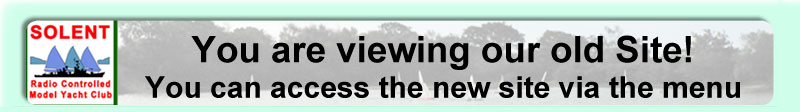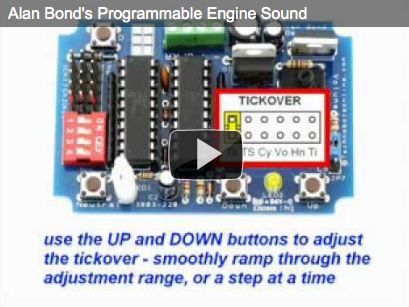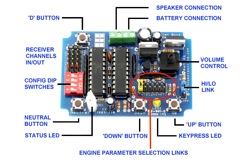|
|

|

|

|
New Programmable Engine Sound System
 After a number of experimental prototypes spanning the last two years or so, the design of my latest engine sound system has finally evolved to a point where it has been professionally packaged and is now available to the model boating fraternity at large!
Whilst the sound generation algorithm remains the same as used in the original design, I've made significant improvements such that the unit now has 20 'voices' (10 preset and 10 user defined), an adjustable horn, a volume control, provision to accept dual throttle inputs (the engine note follows the faster of the two throttle demands), adjustable engine idling rate and top speed, push button neutral setting . . . . . and more!
After a number of experimental prototypes spanning the last two years or so, the design of my latest engine sound system has finally evolved to a point where it has been professionally packaged and is now available to the model boating fraternity at large!
Whilst the sound generation algorithm remains the same as used in the original design, I've made significant improvements such that the unit now has 20 'voices' (10 preset and 10 user defined), an adjustable horn, a volume control, provision to accept dual throttle inputs (the engine note follows the faster of the two throttle demands), adjustable engine idling rate and top speed, push button neutral setting . . . . . and more!
The movie (below left, click to play) shows how the settings are easy to change by using selection links and "up" and "down" push buttons.
The photograph below (below right, click for enlargement) shows the location of the connections and the principal controls.
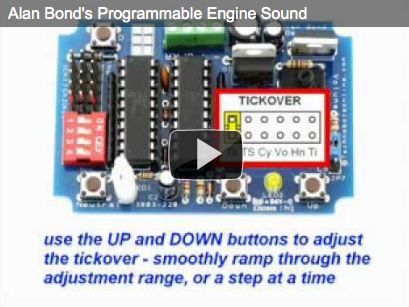
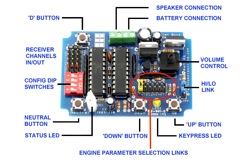
A brief review of the more significant features of the unit follows below. The full 36 page manual for the unit can be downloaded from the Technobots website, from where of course the unit may also be obtained.
-
Volume control - adjusts the volume of the engine sound, but the horn always sounds at maximum volume regardless of this setting, note that minimum volume does not yield silence (by design)
-
'Up' button - increases the value of the selected engine parameter
-
Keypress LED - acknowledges pressing of 'Up' or 'Down' buttons - also on permanently to indicate Sound System is in voice designer mode, in which case it briefly extinguishes to acknowledge a button press
-
'Down' button - decreases the value of the selected engine parameter
-
Status LED
-
Solid red - engine stopped in neutral
-
Blinking red at engine revolution rate - engine is running in neutral (i.e. idling)
-
Blinking green at engine revolution rate - engine is running
-
Solid green - engine is running at full speed
-
Flashing orange - error condition
-
Neutral button - press at any time to set neutral, press at switch-on to set neutral, joystick span and neutral zone
-
Configuration DIP switches - set single/dual throttle, engine start auto/manual and horn enable/disable
-
Receiver channels in/out - two parallel connected pairs (Ch1, Ch2) to accept input from receiver throttle channels and pass it through to the corresponding ESCs (avoids requirement for 'Y' cables). Aux channel accepts input from spare channel on receiver assigned for horn and/or engine start auto/manual.
-
'D' button - in normal running this is the 'data' button and via audible 'beeps' allows the user to verify settings of cylinder count, 'voice' and idle time-out values. In voice designer mode, this is the 'duration' button and in conjunction with the 'Up' and 'Down' buttons allows the user to adjust the duration of the exhaust pulses from each cylinder
-
Engine parameter selection links - move the yellow jumper link to the following positions, marked as shown on the PCB, in order to adjust the appropriate parameter by means of the 'Up' and 'Down' buttons
-
Tk - idling (tick over) speed of the engine
-
TS - top speed of the engine
-
Cy - number of cylinders in the engine (from 2 to 6)*
-
Vo - 'voice' of the engine (10 preset, 10 user adjustable)
-
Hn - pitch of the horn
-
Ti - time period of engine idling before auto-stop
*single cylinder sound is simulated in voice #6
- In voice designer mode, the engine parameter selection links are now used to select cylinders 1 to 6 and the 'Up' and 'Down' buttons adjust the 'pitch' of the chosen cylinder.
A video is in preparation, showing the unit being set up and put through its paces. In the meantime, I will endeavour to have a demo unit with me when visiting the pond.
|